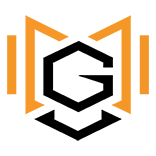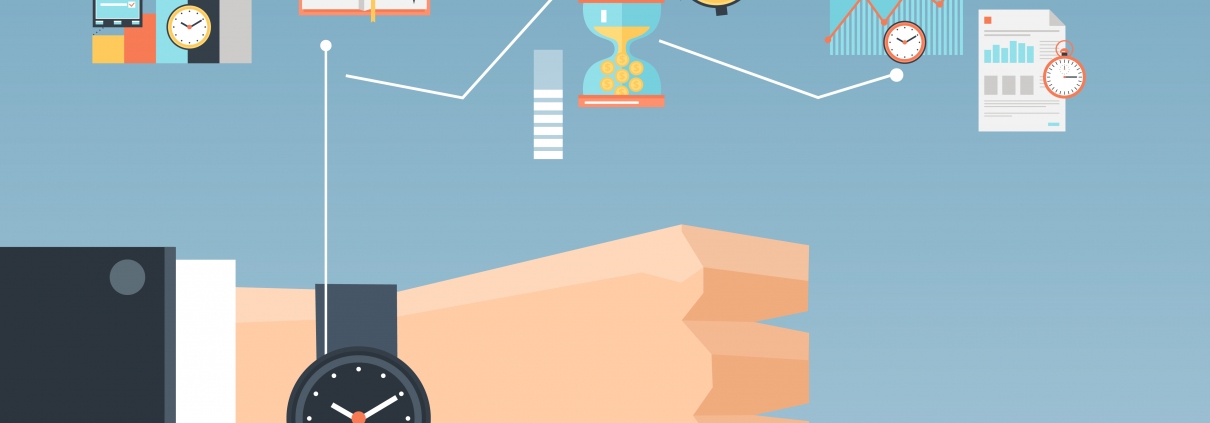My Favorite Productivity Tools, Resources and Influencers
“If you love life, don’t waste time, for time is what life is made up of.” – Bruce Lee
I started studying productivity as a means to deal with the work load that progress and success brings. You plan for certain accomplishments but you don’t necessarily plan for the opportunities that come up along the way. At every level of success more opportunities present themselves and if you are driven person it can be hard to say no. Through time you are able to sharpen your abilities to follow new opportunities, but I quickly found myself with stack of so much “good stuff” that I really had to dig-in to be able to process everything. A reputation is built on delivering what you said you would deliver, or beyond it. Being a trustworthy person and more people speaking highly of you than having bad reviews. For those of us that like to accept new adventures or bite off more than we can chew, it’s so important that you have resources and systems in place to cope with opportunities or you risk under delivering and disappointing people that you worked hard to connect with or simply just adding hours and hours to your days. Sometimes it takes exceeding your maximum work capacity to understand that at some point you simply cannot do more. If you are to keep running at the pace you are running you there will start to reach a point of diminished return. In hindsight, I can draw together some basic symptoms from my personal experience.
- Hearing a new idea from someone makes you want to run in the other direction as fast as possible. When you are over loaded, “new” sounds like death sentence. When you have your work under control, new ideas are fun and exciting.
- You are constantly saying sorry. “Sorry it took so long to get back to you” “Sorry I missed your email” “Sorry I didn’t do what I said that I would.” When you are working like a dog nothing hurts more than having to say sorry all the time. You shouldn’t need to apologize for working so hard, but when you can’t cope with everything you have attracted or committed to you end up under delivering and feeling as if you are always on defense. When you have your work under control you can live on offense most of the time. Following up that someone received your work, calling contacts just to check in – not when they need something from you, happily answering the phone because you can process anything that comes in.
- You feel like you’re constantly forgetting things. Unless you’re rain man, holding things in your head only works to a certain level.
If you recognize those symptoms, it’s probably time you start building systems. Whether you’re a lone ranger, have a personal assistant or are even in charge of a large staff it can still be very beneficial to have personal systems in place to cope with whatever is coming at you or even just to compartmentalize your thoughts and ideas. Here are 4 of the best tools I’ve found over the past 6 or 7 years, and what I’m currently using.
GTD
Getting Things Done. This is one of the most impactful books I’ve ever read. I can clearly see a “before GTD” and an “after GTD” in my life. The philosophy of this book and the detailed systems you can apply to both your professional and home life are ridiculously awesome. I would recommend this book to just about anyone, ESPECIALLY entrepreneurs.
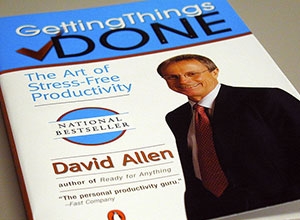
David Allen
Not a huge surprise that I would list David Allen as my next resource, who just so happens to be the author of GTD that I just raved about. David is my favorite productivity authority, and following him online and in his other books is one of my favorite ways to keep my productivity work sharp. I read and reread his book, and I would suggest signing up for his newsletter. I hope to one day participate in some of the coaching options he has available.

RescueTime.Com
Rescue Time is a cool tool you can install on your computer (and some phones.. I’m anxiously awaiting the IOS app to be available) that tracks how you spend your time. You simply install it and it runs in the background of your computer keeping track of what you spend time on. It auto-categorizes your activity and things it doesn’t automatically detect you can assign to different categories. This is a really cool way to analyze your productivity and make objective decisions about how you spend your time. I personally went on a mission to cut back both my time spent in meetings each week and time spent working out of my email inbox, and have really enjoyed the results of those changes.

Outlook Tasks
This is not a tool that I see many people using and now I live in it. I promise David Allen didn’t pay me to write this article, but David and the GTD team have a downloadable resource on the best way to track your to-do’s using Outlook Tasks. I’m a pen and paper kind of guy, but I try my best to transfer all my bad scratch notes into my tasks each day. Assigning them due dates, and even the locations on which I should work on them.
![]()